As you may know by now (if not, see the previous post), I am the proud owner of a Bookeen Cybook Opus. My video may or may have not made sense, so here I am, giving more details about the device. If you are satisfied with a very short review: here it is: this thing rocks. If you need to know more, just read on.
If you haven’t watched the video, don’t bother doing so: anything I said in it will be covered here.
The Opus is an e-book reader based on e-ink technology. I will write about the technology in another post. For now, let’s focus on the Opus.
Quickly skimming through the specifications shows that this device has a 5-inchscreen capable of displaying 4 shades of gray (yes, four) with a resolution of 800 x 600 pixels and a density of 200 dots per inch. It has a 5-way controller, plus 2 buttons to turn the pages, plus one button to open a contextual menu and one generic “back” button. The battery is rated for 8,000 pages, there is a built-in accelerometer to automatically redraw the page should you turn the unit to any other side, and it has a microSD slot if you really feel like taking even more books with you. A slightly improved version was very recently released, with a better accelerometer, a barely more powerful battery, and a colored case. And it’s cheap as hell: I paid it €199, shipment and taxes included.
The box contains all you need to use it: a white USB A–miniA cable, a protective pouch in fake leather, a short introductory manual. The unit can be recharged via USB, so there is no need for an external unit. If needs be, though, you can use any power adapter with a USB socket.
Turning it on, you are faced with the beauty of the screen: it really feels like paper. The backpanel is just slightly darker than a regular sheet of paper, and more closely resembles the color of a newspaper. Other than that, you will fall in love immediately. The navigation system is very easy to learn, and shouldn’t pose much of a problem. My unit came preloaded with a bunch of books in several languages, both full classic novels and “demo” versions of current books.
One of the first thing that you may want to do is upgrading the firmware. My unit came with version 1.9, but Bookeen has released 2.0. Upgrading is simple: just download the file from bookeen.com, copy it onto a microSD card, put the card in the Opus, switch it on, and press and keep the central button when the logo appears. After a few seconds, the screen flashes and the flashing process begins. The books on the unit are kept safe, so there is no need for a backup. (Note for Mac users: make sure you the microSD has a MBR partition map and a FAT32 partition. I wasted a good five minutes wondering why the Opus didn’t recognize my card.)
When the device is connected to a computer, it appears as a standard storage device, as if it were a thumb drive. Unprotected files can be simply copied through drag and drop into the appropriate folders, or you can use specific programs such as Calibre or Adobe Digital Editions. More on them in a subsequent post.
The Opus (and its bigger brother, the Gen3) are widely praised in the e-book field because they seem to be the only ones to offer a ridiculously wide choice of font sizes. Whereas other readers are limited to four or five, these devices let you choose among 12 sizes, ranging from “where is my magnifying glass?” to “share the book with your neighbor.” There is no way one wouldn’t be able to find a comfortable size. It is also possible to load TrueType fonts onto the internal memory, and use those to display the text. The default font is Palatino, but I am a Georgia fan and I was quickly in reading heaven.
If the book you’re reading has a TOC, the Opus will let you jump to any section with just a couple of button presses. Of course, you can always to go any specific page, whether a TOC exists or not. And if the flashing refresh bothers you, you can disable it. In that case, however, you will have to deal with some ghosting; it’s not bad, but I personally find that after ten pages or so it can make the screen look a bit cluttered.
You can also read PDF files, but they won’t be reflowed and you may have to scroll around the pages given the size of the screen. It is annoying, but being able to open such files can still be quite useful. Besides, it wouldn’t be much better on any other similarly-sized device.
With all these customization options, reading with the Opus is a very pleasant activity. I was originally torn between the Opus and the bigger Gen3, but I am extremely glad I went for the former. The Gen3 has a 6-inch screen, but its resolution is the same. This means that the density and sharpness is smaller, and even though that may not matter much — and some swear that the physically bigger screen is invaluable —, I like how the Opus feels in my hand. Moreover, I wouldn’t have any use for the Gen3’s MP3 capabilities.
The Opus is a great and cheap way to join the e-book reader revolution. After just a few hours of use, it felt completely natural and I had the impression of having used it for years. E-ink is clearly going to be developed much more in the future, but the technology is already more than usable for standard reading. Indeed, I’ll go as far as saying that the iPad may be a great thing for many things, but the Opus’ simplicity and elegance easily beats any iBook application. And your eyes do not feel any strain whatsoever, even after long reading sessions: a few nights ago I found myself losing track of time when reading a book written by a friend of mine. That never happened to me when using Stanza on the iPhone: my eyes didn’t take long to remind me that I had been reading for half an hour.
I have to add one last thing: Bookeen’s PR department was extremely gracious. I emailed them to ask some details about the upcoming colored Opus, and that turned into a small but profitable exchange of messages. They had absolutely no problem telling me what exactly would be different in the new models, and also answered a few questions I had about the distribution in Italy. While their replies were not immediate (the whole exchange happened over the course of two days and a half), they were very kind in taking the time to address the doubts of what was then a potential, not-yet-secured customer. Merci beaucoup, Bookeen!
In the upcoming posts, I will describe how to find books to read. If you have any questions, leave a comment!
Photos
Hover on any picture to read a short description.


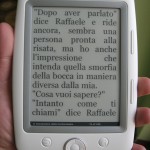


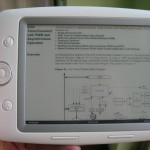
Booken (Cybook Gen3) do not complying with warranty
If you plan to buy one of the BOOKEN ebook readers be careful!
They do not complying with warranty.
After few months of use of Booken Cybook Gen 3 (Gold) the screen remained blocked and it was not possible more to use.
Asking to Booken for the reparation in warranty, they say that screen damage is not covered. Even demonstrating that it was due to an intrinsic defect and not to damage caused for example by a fall or an impacted by sharp object as keys, screwdriver, etc (the ebook reader was on the table in a safe place and I simply open again after some days) they will no comply with warranty and asked for the reparation a cost which makes more convenient to buy a new (different) ebook reader.
Note that the warranty do not indicates that screen is not covered by warranty.
NOTE also that the screen was NOT broken by a physical impact, because was just on the table and with its hard cover protection. I demonstrated to them that there is no sign at all which indicate a physical impact, but still they refuse the reparation.
Therefore, if you plan to buy one of the BOOKEN ebook readers be extremely carefull. They do not comply with warranty and will charge yo you the cost of reparation.
For the reparation, it is necessary to send in France, with also the additional cost of international mail, and thus it is more convenient to buy a new apparatus that repair, if the cost of screen should be charged. On the other hand, they know that make an international legal opposition (because technical assistance is made only at the company headquarter in France) is to complex and at the end more costly that buy a new one.
Thank you for your report.
I am not affiliated with Bookeen, but I suggest you get in touch with your local distributor as it’s usually much easier to find an agreement than contacting the manufacturer. (You don’t call Samsung in South Korea if your TV stops working, do you? 🙂
I follow Simplicissimus’ forum, ie. the Italian distributor, and as far as I know in some cases they replaced faulty units after inspecting them.
Best of luck!
Thanks Daniele, however, the resellers (also in Italy) do not repair the Booken ereader and it is necessary to send in France.
This means that in addition to the cost of reparation, there are the additional costs for shipping. To repair the screen the cost is 80€ + shipping, which means about 110-120€ in total. For the same price one buy Kindle Wireless Reading Device, which has wifi and other additional advantages (Booken Gen3 has a lot of limitations, no wifi, only few buttom, only limit use to pdf, etc.)
I’m pretty sure that you only have to ship your Cybook to Simplicissimus and they take care of the repair, possibly even sending you a replacement unit immediately (after they diagnose the problem.) I’ve read so in their forum, when a customer’s screen broke. Note that Simplicissimus is the _distributor_ (and they also sell them), not just a reseller like MediaWorld or Saturn. It’s much different, because Simplicissimus is in direct contact with Bookeen.
As for the Kindle, it was my original choice back in May, but the prices were way too high. I would have spent over €300 (€50 of which in advance for possible customs bureaucracy, and in case there would have been none, I’d have gotten a €50 coupon from Amazon… but it’s still money to be paid out of pocket) and I went for the Opus. I don’t mind not having wifi, as I have an iPhone and I wouldn’t have used internet access on the kindle anyway. Besides, I prefer being able to purchase books from many resellers to get the best price on ePub+ADE (http://ebooks.addall.com is great) rather than being locked-in to Amazon’s Kindle store. I also usually get ePub books, so the limited ability to handle PDFs is not a big deal to me.
The only thing I miss is the ability to run searches within the books, but at some point they may still implement it using a virtual keyboard (as they do for the “go to page” function.) And if they don’t, ah well. 🙂 I use it to read books, and it does that pretty well for my needs. Of course, what’s good for me may not be good for everybody. 🙂
I agree that it sucks to spend €200 device and then having to shell out €100 more if it stops working, but then again, if a Kindle breaks, how much would it cost to have it fixed? There isn’t even a local distributor, and that’s exactly the reason one has to pay for the customs fees in the first place.
Good luck!