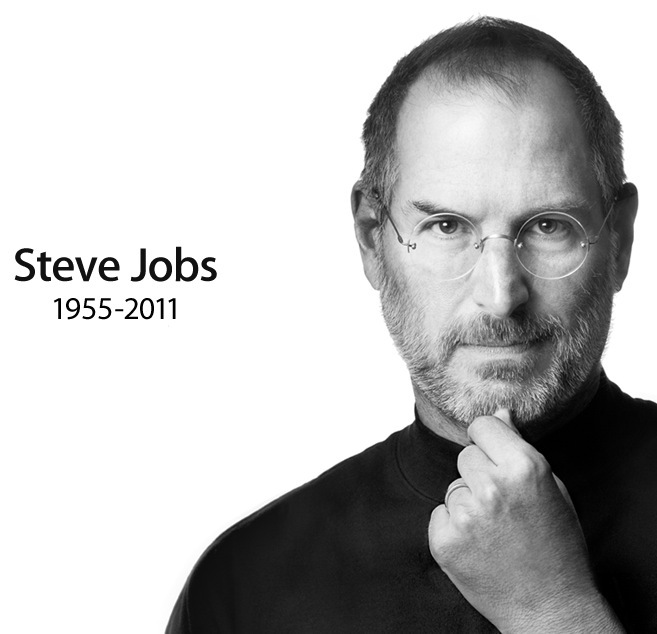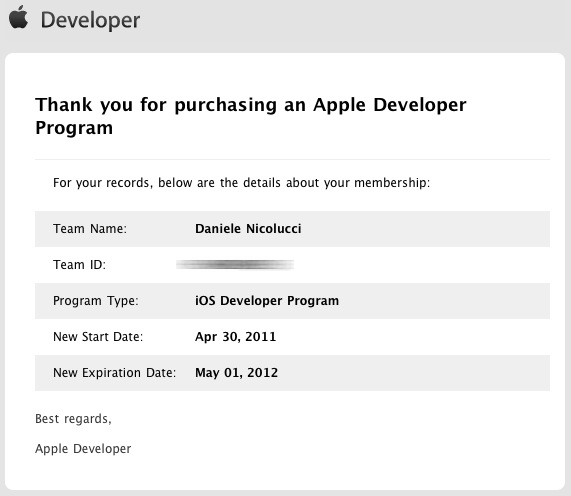Steve is gone. I waited a few days before writing about it, yet it still feels unreal. The man who created Apple, the company that essentially created modern computing and more, is gone.
It was widely known that he was sick, and those who follow Apple-related news and rumors had a feeling that it was only a matter of time when he decided to step down as Apple CEO in late August. He had said that, should his health not allow him keep that position any longer, he would do so; and a month a half ago, he did. We knew it was coming, there’s no denying that. The forum posts at that time were ripe of surreal optimism, as if we were all thinking the same thing but refused to speak it out loud: he may not be CEO, but he’s still in the board, so he will still direct the company’s future. Michael Grothaus of TUAW posted his first-hand experience with Tim Cook years ago and stated that he would be a good CEO, though of course he would be different from Steve; that was proven during presentation of the iPhone 4S, just two days before Steve’s departure. In hindsight, however, the people on stage certainly knew about Steve’s situation, and that explains the lack of enthusiasm. That was nothing, however, to what came later.
Indeed, the news of Steve’s death echoed through the world with unexpected force. I learned about it in the early morning, Central European Time, of October 6th. As usual, I had woken up and grabbed my iPhone 4 while still in bed, to check my mail and the news. It was on the homepage of Repubblica, an Italian newspaper; I figured it was a mistake, or perhaps I had misunderstood. I checked the online editions of other Italian newspapers: it was on their homepages too. I checked other international sources, and finally landed on MacRumors. I won’t deny that it hit me like a freight train on full throttle. Steve Jobs, dead. I imagined him peacefully resting on his bed, with his family around him, his John Lennon-style rimless round glasses on his bedside table. He was a Buddhist, so I had to refrain from thinking of him going to the gates of heaven and suggesting to god to use an app to sort souls out more efficiently. Again, it hit me: there would be no more “Stevenotes,” the nickname given to his keynotes. No more “reality distortion fields.” No more “one more thing.”
Worldwide press wrote about his life and his death. He has been defined a visionary, a man ahead of his time. His 2005 Stanford Commencement address has been widely referenced, because it shows what Steve was all about. He was a great speaker. He was able to share dreams.
A few voices rose against this media frenzy about him. He was just a skilled salesman, some said. He should not be hailed as a god on earth, because the company he founded is just another multinational capitalist group that abuses poor workers in remote areas of the world. These people forget that Apple last year started paying direct subsidies to Foxconn employers, and that Foxconn also manufactures products for other companies, such as Dell and HP. Moreover, there is nothing inherently wrong with being a skilled salesman.
Steve, however, was more than a salesman. He truly lived the American dream (his personal CV on mac.com, many years ago, stated something like “founded Apple in my garage; sold my VW minivan”) and his company literally anticipated the times. Its concept of a Knowledge Navigator, demoed in this video made in 1987, is stunningly allusiva to what the iPad would be in 2010. And 1987 was three years before the very first text-only web browser appeared. Indeed, the world wide web only saw the light of day in late 1990. This is what Steve’s vision was all about. He did not think of products: he came up with concepts, ideas, plans. The products Apple makes are merely tools to enable people to do what they want to do as efficiently as possible. In a 1998 interview with BusinessWeek, he stated: “A lot of times, people don’t know what they want until you show it to them.” Apple’s success history has proven him right many times, even when it looked like it was swimming against the tide. The rumors of Apple going bankrupt – something that was indeed almost bound to happen during Steve’s absence from the company in the early 1990s – never ceased until recent times. Many analysts claimed the iMac was doomed to failure as it had no serial or parallel ports, only those new USB ports that meant virtually no device could be connected to it. A few years later, it was difficult to find peripherals without a USB connector. The same computer dropped the diskette drive. Apple built what people needed before those same people even thought about it, quite like John Ford, who claimed: “If I had asked people what they wanted, they would have said faster horses.”
I don’t know what will happen to Apple now. As an avid Apple user since 2001, and as an iOS developer (my app, Quick Whois, is available on the App Store), I am a little bit concerned. I switched to Mac before it created its “Switch” campaign, and I haven’t looked back once. That is not to say that I despise other systems: like any other craftsman, I realize that each job requires the right tool. I prefer to work on my Mac, however, and I am naturally interested in knowing whether it will keep innovating or not.
Some sources state that Steve left four years worth of plans for the company. As great as I think Steve was, I doubt that that’s the case. Certainly he trusted his closest colleagues and shared his vision with them, and I wouldn’t be surprised if, ten years from now, I will be posting on a blog – or whatever else we will post on then – that once again, Mr. Jobs had gotten it right. However, it is hard to believe that he left plans for future products. While Apple has indeed been ahead of the times and renewed the industry countless times, the technology Apple uses also depends from other manufacturers. Yes, perhaps next year Apple will introduce a MacBook Air based on an ARM-based CPU, but that’s as far as his “plans” could have gone. We don’t know, for instance, how long (and indeed, whether) copper-based Thunderbolt will be popular enough for people to consider switching to fiber optics. Still, I won’t deny that I find it somewhat amusing to imagine Steve as a real-world Hari Seldon, laying down future plans for humanity thanks to his studies in psychohistory.
In any event, I think that there truly was no better tribute to Steve’s influence than having tens, or indeed hundreds, of millions of people learn about his departure through a device he envisioned and blessed, whether it was a Mac, an iPhone, an iPod Touch or an iPad. Or, why not, a Newton.
And secretly, quietly, I, like many others, weak-heartedly keep hoping that this is just a stunt, yet another example of the Reality Distortion Field he created, and that he will be back on stage for an encore: “Oh, and one more thing…”
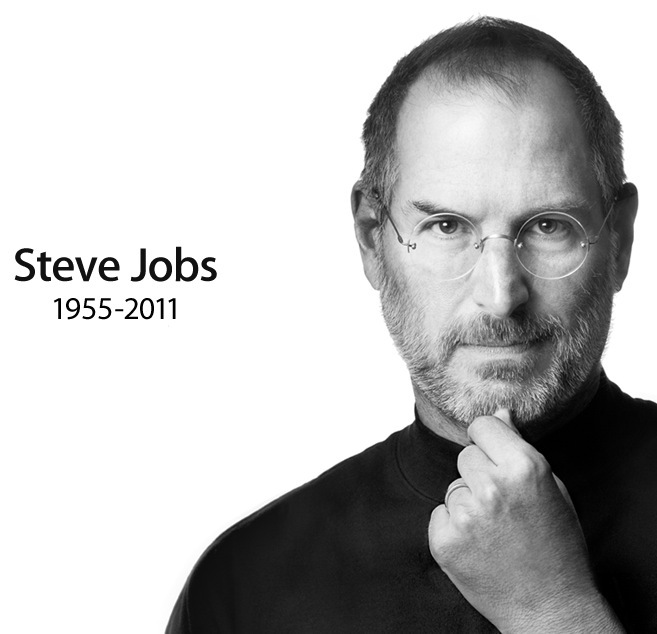
Here’s to the crazy ones.
The misfits.
The rebels.
The troublemakers.
The round pegs in the square holes.
The ones who see things differently.
They’re not fond of rules.
And they have no respect for the status quo.
You can praise them, disagree with them, quote them,
disbelieve them, glorify or vilify them.
About the only thing you can’t do is ignore them.
Because they change things.
They invent. They imagine. They heal.
They explore. They create. They inspire.
They push the human race forward.
Maybe they have to be crazy.
How else can you stare at an empty canvas and see a work of art?
Or sit in silence and hear a song that’s never been written?
Or gaze at a red planet and see a laboratory on wheels?
We make tools for these kinds of people.
While some see them as the crazy ones,
we see genius.
Because the people who are crazy enough to think
they can change the world, are the ones who do.